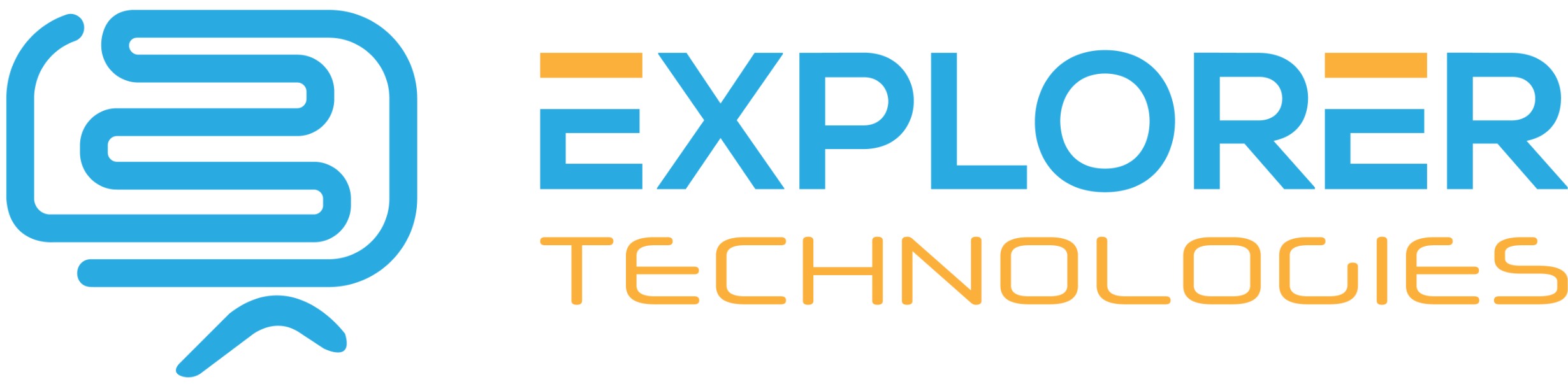How to link to other articles within a Joomla 2.5 article
It's common when writing an article in Joomla 2.5 to link to other articles within your site. While this feature is built into Joomla, it doesn't seem to be one of the more user friendly features within the article editor. In this article, we'll show you how the link to another article tool works in the Joomla 2.5 editor, and how you can use it.
To link to another article from within a Joomla 2.5 article:
- Log into your Joomla Dashboard
- If you're writing a new article, click the Add New Article button. If you're editing an existing article, click the Article Manager button, find your article, and then open it for edit.
- At the bottom of the article editor, click the Article button
- Use the Filter feature to find the article that you want to link to, and then click the article title to select it
- No matter where your cursor was within the article or what text you have selected, the Joomla editor will place a link to the article you selected at the beginning of the article: Regardless of whether you have Joomla 2.5 to use SEF URLs or not, the link inserted will be in this format:
index.php?option=com_content&view=article&id=72
From this point, you can copy / paste the link to wherever you need it within your article.