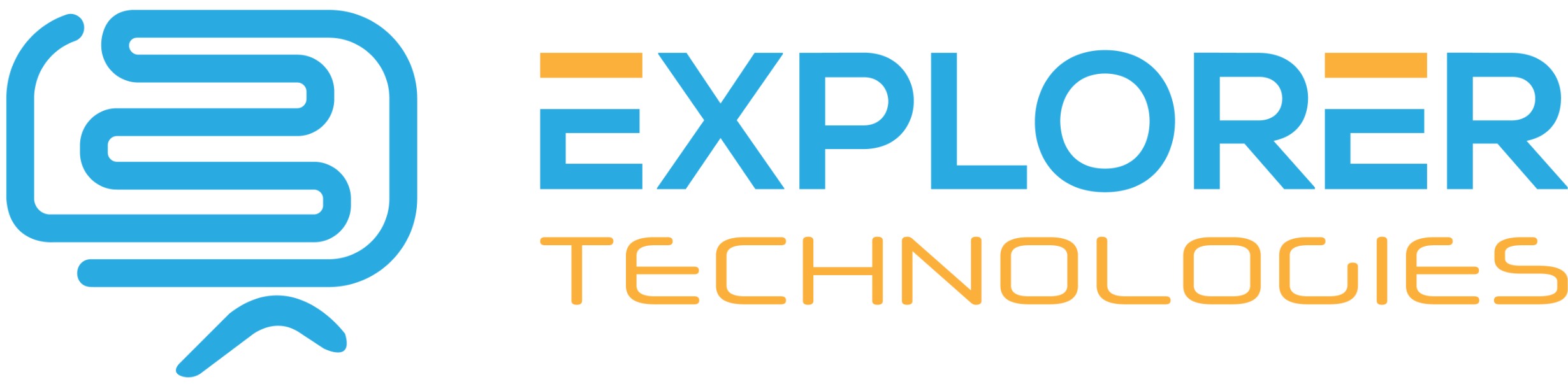To create an email forwarding in cPanel, please follow the instructions below:
- Log into your cPanel, navigate to section Mail > Forwarders
- To create new forwarding rule, click on Add Forwarder
- Fill out the fields and when ready click on Add Forwarder
NOTE: you can forward emails sent to non-existent mailbox without having to create the mailbox itself.
If you would like to setup catch-all, you can use Default Address menu:
The default email address will “catch” any mail that is sent to an invalid email address for your domain.
So if you would like all email sent to @domain.com to be forwarded to existing mailbox test@domain.com.
There you go! You should now be able to setup any email forwarding services.