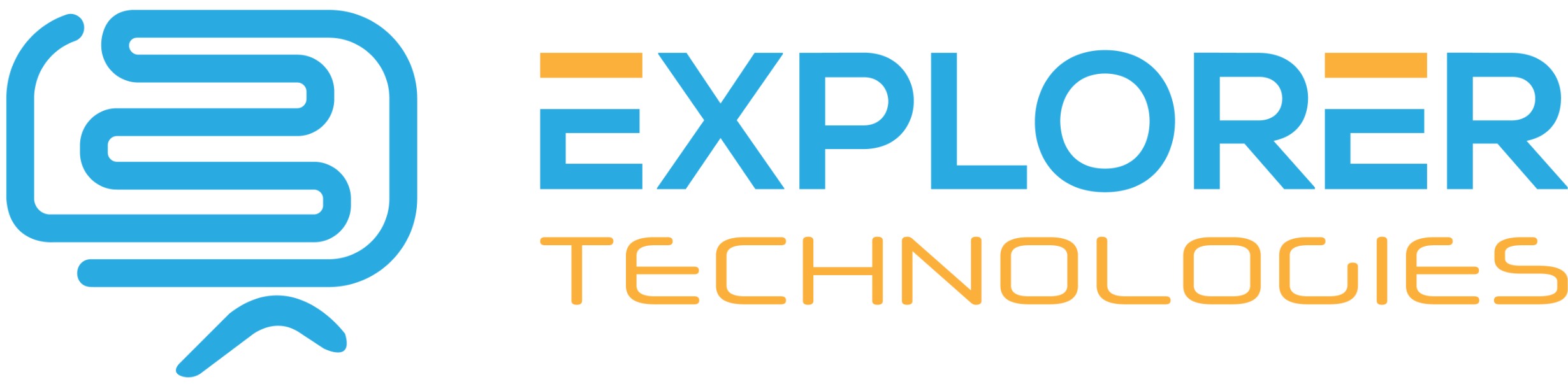How to log into your Joomla 2.5 Dashboard
To log into your Joomla Dashboard:
1. Visit your Joomla URL and add /administrator
For example, if you have joomla installed at http://domain.com, visit http://yourdomain.com/administrator to get to the admin login screen
2. Enter your Joomla username and password and click "Login"
3. Congratulations, you are now logged into your Joomla 2.5 Dashboard!
Now that you are logged into your Joomla 2.5 dashboard, you can begin creating your website.