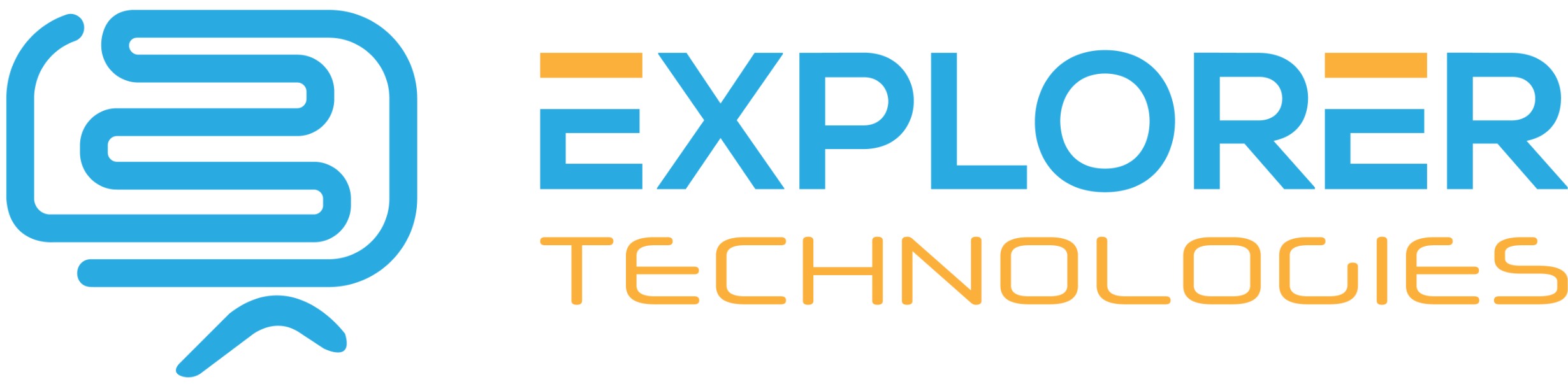To write a new article in Joomla:
1. Log into your Joomla Dashboard
2. In the top menu, under Content, hover over Article Manager and then click Add New Article
3. Next to Title, write a Title for your Article
4. Next to Category, choose the category your article should belong to
5. Type in the content for your article. As Joomla uses a WYSIWYG editor (what you see is what you get editor), you have access to normal formatting features such as bold and text-align.
To publish your article, click Savein the top menu.
6. Congratulations, you have just written a new article!